Form Node Functionality in Studio 7
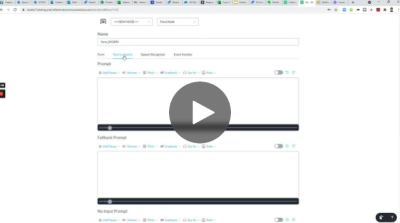
In this technical demo video, Five9 Senior Director Santosh Kulkarni shows how to drop a form node into a task. Studio 7 brings form node improvements that make it easier for users.
- A drop-down menu lets you select a built-in form, custom form, or open form, all though a single node.
- You can easily configure different settings (language, variable, prompts, event handler) and fields.
- You can choose your ASR engine provider (and if you use Google, you can match a language variable to override the ASR language while processing the node, so a single form node can accommodate many different languages).