
A Closer Look at What’s New with Five9 and Zendesk Integration
In today's dynamic landscape of customer service solutions, staying at the forefront of customer service technology and efficiency is key to success. Organizations across various industries are urged to take the customer experience (CX) to the next level. Together, Five9 and Zendesk, are ready to rise to that challenge.
With the latest version of Zendesk’s Talk Partner Edition (TPE), Five9 has released new enhancements continuing to elevate CX with innovative solutions — meeting and exceeding the ever-growing customer demand. These new enhancements are tailored to improve ease of navigation and ticket management, provide feature-rich call data, and maximize agent productivity.
Let’s take a closer look at what’s new in this release:
Enhanced Ticketing UI for Agents
A user-friendly ticketing interface is essential for efficient customer issue resolution. The ticketing user interface (UI) is revamped to provide agents with a more intuitive and organized workspace for handling interactions and managing support tickets simultaneously. With this enhanced navigation, agents can now handle tickets with greater ease and efficiency, leading to faster response times and improved customer satisfaction.
Agents work more efficiently with the right information in front of them, leading to greater CX. Let’s face it — when there's so much data everywhere, the agent workspace can easily get disorganized, causing agents to lose focus and take longer to resolve issues. Not to mention, a cluttered workspace may cause emotional distress and low productivity.
With the redesigned ticket view, information is now presented in organized, collapsible sections enabling agents to collapse or expand ticket sections as needed, based on their current focus. This allows them to concentrate on what’s important and swiftly access relevant information, saving valuable time.
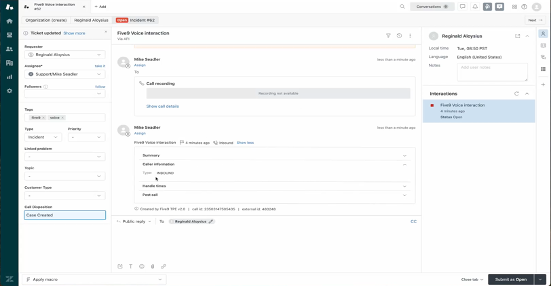
Here’s a before-and-after comparison of what it looked like:
Before:
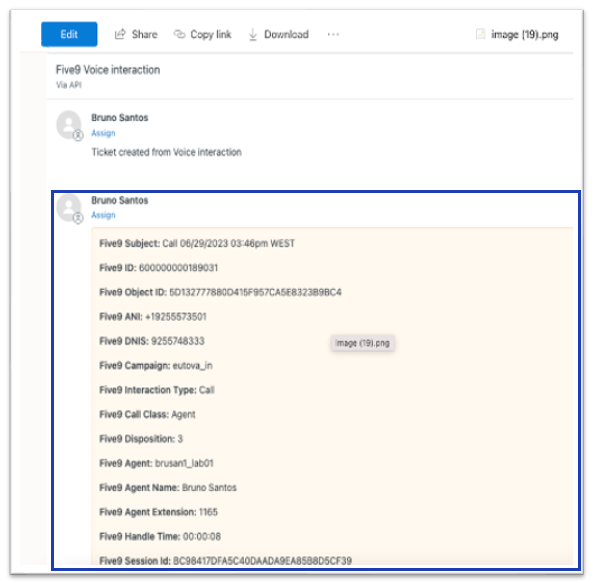
After:
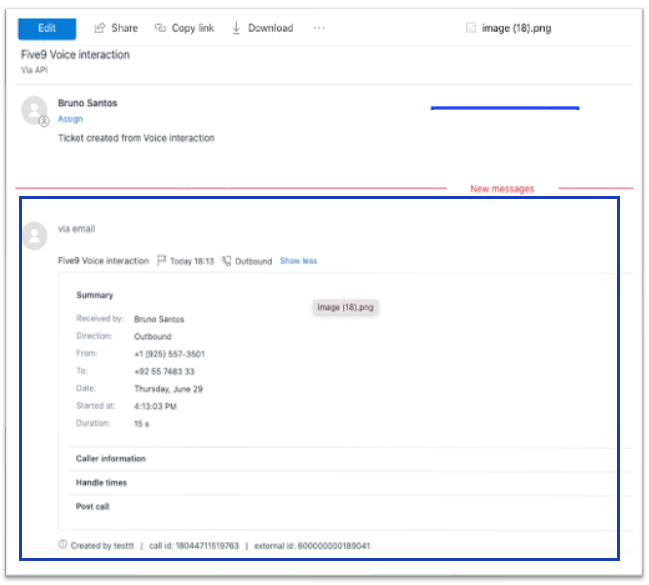
With multiple back-and-forth interactions, the ticket workspace gets populated with all sorts of data and easily gets overcrowded. Previously, agents needed to scroll all the way down and scan through each section just to search for information that could've helped them with an issue minutes ago.
Using Zendesk’s interface to view ticket information, such as the end-user number, the name of the agent that answered the call, and the duration of the call, while also displaying controls to play a call recording directly in the ticket. Five9 caller data can then seamlessly feed into and be stored in Zendesk’s Standard Call Object feature, so that ticket and caller details are easily recalled and displayed neatly in the ticket.
Thanks to the collapsible view, the workspace looks more organized, and agents can view the necessary data to streamline interactions.
If you’re an existing Five9 customer using our Zendesk integration, upgrading to the latest Talk Partner Edition is as easy as 1-2-3!
Download and install the latest Zendesk managed package to your Zendesk instance.
Navigate to the Zendesk Configuration Settings page, then click on Apps and Integrations.
Select Zendesk Support Apps, scroll the list to find an Enable Create Voice Comment checkbox, and place a checkmark in the box.
And you’re all set!
Find out more about our integration by visiting www.five9.com or downloading the Five9 Adapter for Zendesk data sheet.
Grab the chance to see these new, cool features in action at Zendesk Relate happening in Las Vegas on April 16–18. Meet our team at booth #7 to watch a demo of the integration and hear more exciting news!


