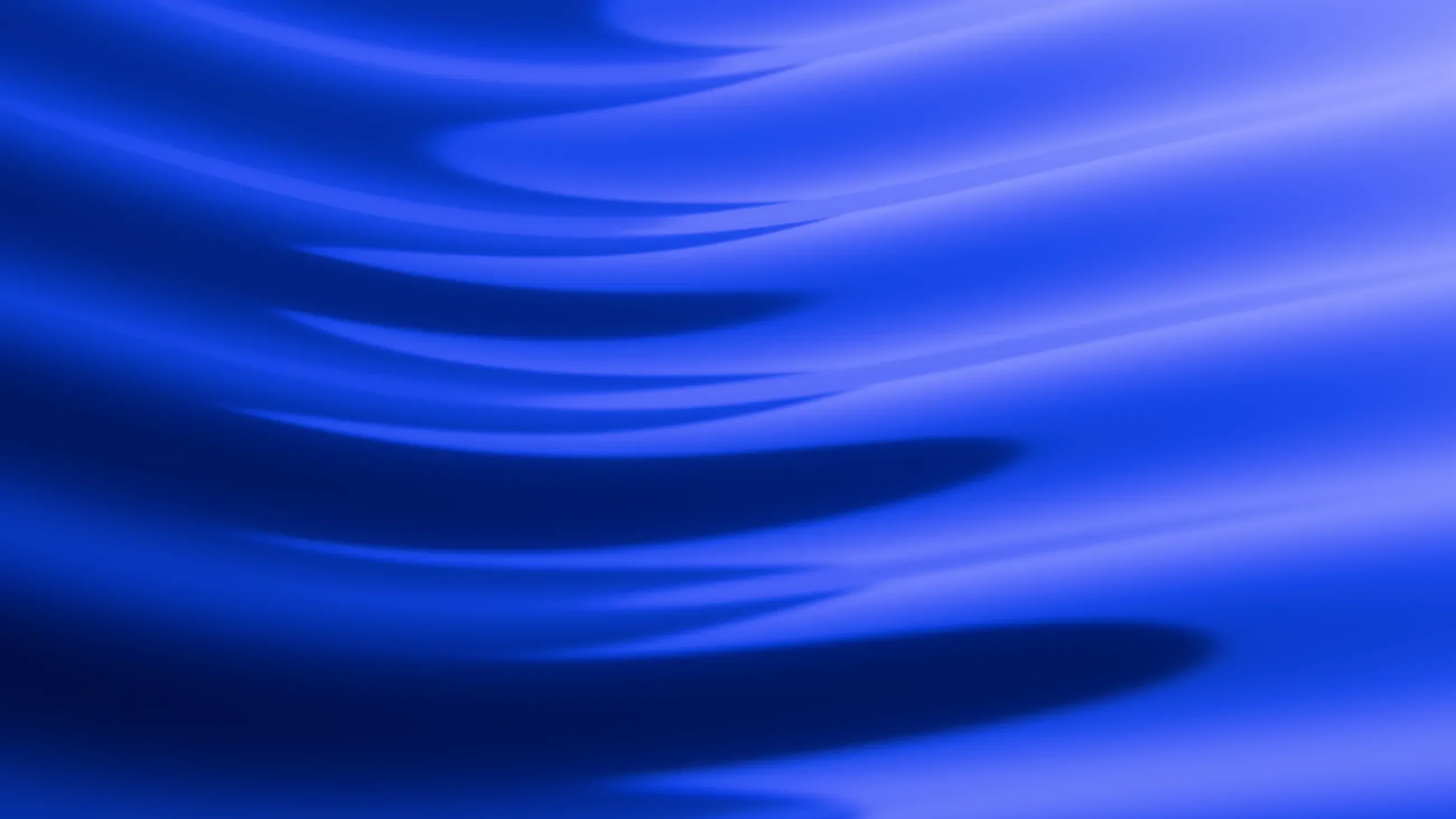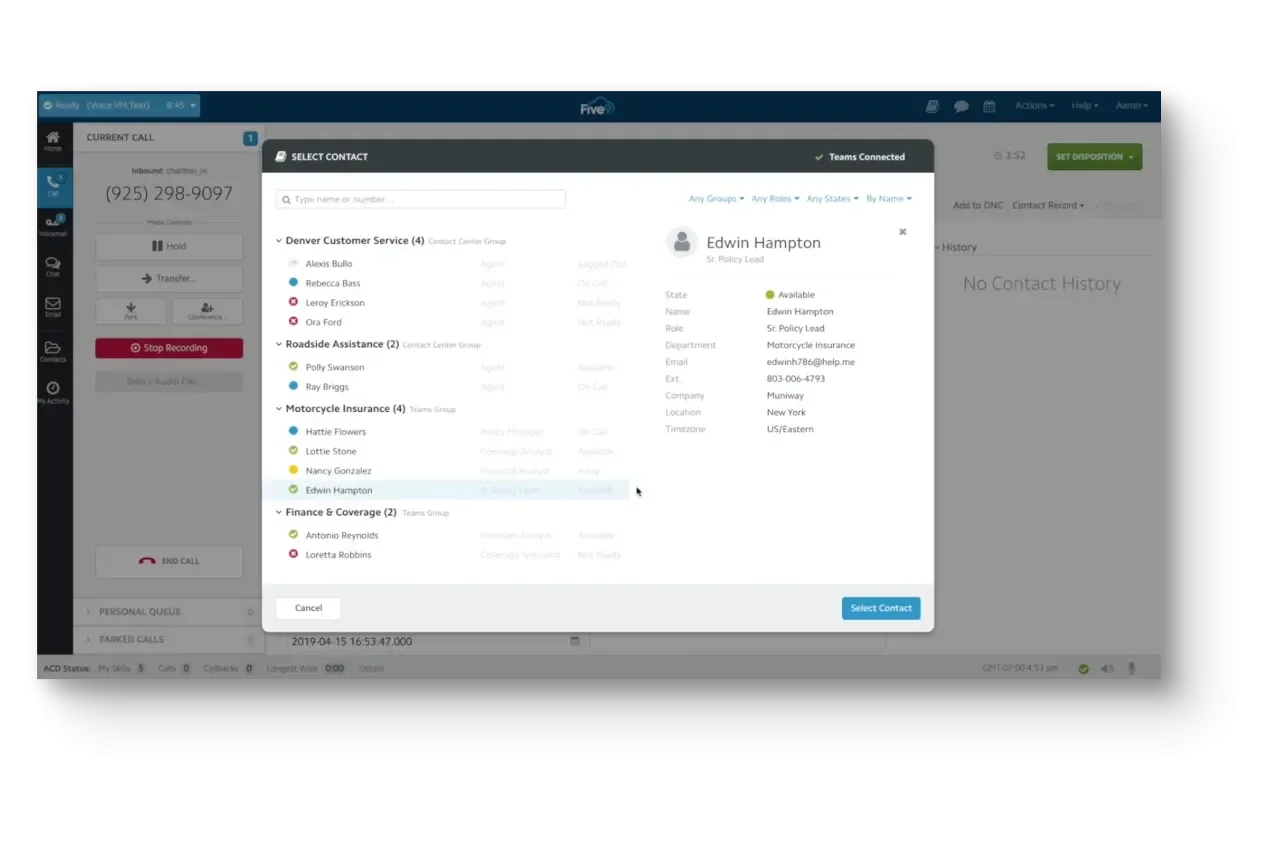Upgrade Customer Experiences
Enjoy a seamless calling experience for your agents and customers.
Agents using the Microsoft Teams Integration can locate relevant back-office workers through a customizable, consolidated directory; view their real-time availability status; and call, transfer, or conference with them on-net in just a few clicks via Microsoft Teams Integration with Five9.
Why Choose Five9 UC Integration with Microsoft Teams
-
Enhanced Collaboration
Five9 agents and Microsoft Teams users can access a consolidated directory that displays presence bi-directionally, allowing agents and Teams users to see real-time presence statuses such as available, busy, or do not disturb.
-
Customizable Connections
Import a select choice of Microsoft Teams contacts into the consolidated directory so your agents can confidently collaborate with relevant subject-matter experts.
-
Industry-Leading CX
Microsoft Teams UC Integration with Five9 allows you to leverage outstanding UC technology without compromising on industry-leading contact center features.
Adopting a more collaborative approach to delivering CX unlocks a new level of productivity and profitability.
Five9’s suite of AI-powered solutions integrates seamlessly with Microsoft Teams, enabling organizations to provide intuitive, personalized customer experiences.
— Yvonne Muench, Sr. Director - Marketplace & ISV Journey, Microsoft
Resources To Help You Get Started
Serefin Case Study
Learn how Serefin customizes member experience with Five9 and Microsoft Teams.
Five9 UC Integration with Microsoft Teams
Exceed customer expectations and resolve inquiries on the first call with the immersive Five9 UC integration with Microsoft Teams.
Integrate Your Contact Center and UC
Learn five reasons why integrating your contact center and UC can help you deliver a delightful and intuitive customer experience.
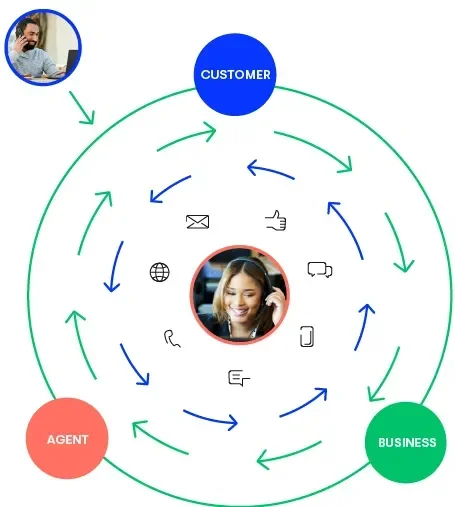
Use real-time data collected from your customers to provide actionable insights for your agents and business.


Agent Empowerment
Empower your agents so they can focus on delivering a more human experience.

Business
Agility
Manage your agents with empathy while delivering impact to the business.